Amazingly, we have different apps that children can play with through phones and tablets. We can check those Kindle Fire apps before our kids can use them. We have the perfect Kindle Fire to use and download the applications that your children will love.

As society evolves, so does the way we learn. We acquire knowledge not only through formal education but also through alternative methods like non-formal education and technology-based learning. Technology-based learning aims to make education more accessible, efficient, and inclusive, especially for young learners.
One of the latest developments in technology is the emergence of different iPhone or smartphone applications. These serve various purposes and offer benefits to individuals of all ages and generations. Many programs are specifically designed to make learning more engaging, particularly for children. When exploring the interactive app store, you’ll find fantastic options catering to toddlers, preschoolers, educational games, and even older children.
Children’s tablets provide an excellent means to introduce technology to children while offering educational and entertaining content for everyone. In this article, we will discuss the best Kindle Fire tablet that both children and parents can appreciate.
Technology For Apps And Fire Kindle
In today’s world, we have numerous new ways to impart lessons to our children. Gadgets are readily accessible and easy to obtain, serving as a medium to convey information, demonstrate concepts, and deliver lessons to children of various age groups. One such innovation is the Kindle Fire, Amazon’s latest addition to its renowned line of portable e-book devices. Its features are designed to be competitive with leading products in the industry, such as the iPad and Android tablet.
What sets it apart from other devices is its affordability, making it a more accessible choice by budget-conscious families. It means this device is ready, a free version of high-end technology in a sense.

By using these devices, individuals not only become more familiar with technology but also have the opportunity to learn interactively in non-traditional settings. Developers invest time in understanding the market and employing techniques to create interactive and engaging educational applications.
New children’s educational games are continuously being developed, providing children and their families with a wide range of options in terms of apps that support learning. They revolutionize traditional teaching methods, making them adaptable, especially for children who struggle with the conventional classroom setting.
While educational applications can significantly enhance children’s learning and curiosity, it is essential to limit their usage and monitor the relevance of what they become interested in. Our guidance is crucial, especially in a child’s formative years, as it helps protect them from the vast expanse of the internet, and every account they use should be monitored.
Ensuring that your children indulge in the top and most relevant educational apps will be a better process so you can track their academic progress and growth. This way, you can be more confident that they are receiving a quality educational experience when they choose those considered among the best.

If you are unsure about the top children’s games, don’t worry, as we have compiled a list. This list includes app descriptions, information, and ratings to assist you in selecting the perfect kinds of children’s games, like those that include solving math problems to gain extra points, which can be both good fun and educational.
Best Kindle Fire Apps
Khan Academy
Khan Academy Kids is an excellent free learning resource, boasting a five-star rating. It offers tutorials and video sessions covering various subjects, making it suitable for learners of all ages. It makes learning enjoyable, resembling a game that keeps kids engaged. It stands as our top pick due to its ability to maintain children’s interest while providing extensive learning opportunities at an affordable cost.
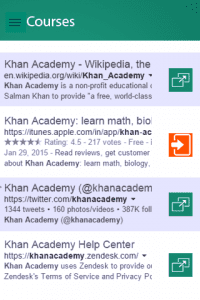
Pinkfong Baby Shark Coloring Book
Who doesn’t know the Baby Shark craze? This coloring book game enhances your child’s accuracy, precision, color compatibility assessment skills, and pattern creation. It may seem simple, but it contributes to your child’s holistic development. It offers numerous coloring pages and user-friendly features.

Ted Conference (Children)
Ted Conferences has a 4.5-star rating. Your children can learn technical concepts and lessons. Also, your child can watch videos that can inspire, motivate, and help them understand the world we have today.
Ted Conference is based on what was used for adults but has been adapted for children. It’s one of our favorite downloads because it’s so different from what other tablet learning apps are about. This is one that older students who are in high school may like.
ABC – Tracing And Phonics
With a 4.5-star rating, this app aids in developing your child’s literacy skills, particularly in reading and writing. It is suitable for toddlers and preschool-aged children, making it one of the top apps for teaching letter recognition and also letter writing. It’s free on a tablet and has no ads, ensuring a safe and educational experience.

Stack The States Fun
Stack the States is only $2.99, this 4.5-star-rated app can help enhance your children’s mastery skills in the context of geography and history, which can be helpful overall.
This can also train your child to point out states on maps and even strengthen their sense of direction! They say that memorization can be best practiced at a young age, so why not try it through this app?
Stack the States is meant for children who are at least 4 years old. It was also voted as Best Educational Game App. They teach something a little different than what many other educational applications are focused on. It’s nice to have something you can round your child’s learning out with.
Quizlet
Once your child has finished learning a set of concepts, why not put it to the test? This free 4.5-star app helps in finding a lesson where you can take a short quiz. This quiz will show you the areas you mastered and the ones you have yet to improve. This is instantly one of the best applications because it has automated what parents once did manually, making review quizzes.
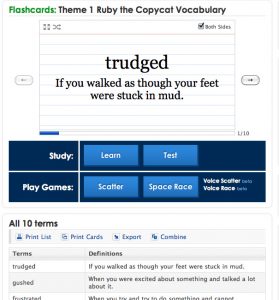
The quizlet can be used by different age groups. High school students and even elementary school children can benefit from it. It has been proven to help children make better grades at school by teaching them the basics of Math, science, and English.
Dragon Box Algebra helps children learn math in a fun and interactive way. It uses a game-like approach to teach algebraic concepts and has been highly praised by educators and parents alike.
Conclusion
There are numerous avenues for children to gain knowledge and explore new topics. As adults, it is our responsibility to help them harness these skills early on. Kindle Fire kids apps are designed with kids’ education in mind, providing a fun way for children to learn and discover.
Through our guide, we hope to empower your children to make a positive impact on the world by nurturing their love for learning.
Frequently Asked Questions (FAQs)
What Are The Newest Kindle Fire Apps For Kids?
The newest one is the Fire HD 8 Kids Edition. It has a big HD screen with Dolby Sound and dual speakers.
Difference Between Kindle Fire And Kindle Fire For Kids?
They differ mainly in their app offerings and user experience. The Kindle offers a wide range of apps, including fun and learning games.
Kindle Fire Kids, on the other hand, is tailored with toddler apps, comprising some of the top toddler apps designed to enhance fine motor skills and phonics games.
These focus on popular characters like Daniel Tiger and Dinosaur Train, ensuring that kids love their learning journey. Additionally, they often include Freetime Unlimited, a subscription offering a curated selection of younger users’ reading apps and games centered on sight words and letters, making them some of the best learning applications.
Parents wanting great programs that kids learn from and love focus on such educational content. Meanwhile, the standard one, suitable for older kids and adults, might experience unexpected delays in getting the very latest app but offers a broader range of general Kindle applications.
Is The Tablet Child-Friendly?
Yes, because it has a safe and controlled zone that they are only allowed to access. The background turns blue, indicating that they are in the kid’s zone. You’ll have all the parental controls you want and they can safely play within the Amazon Freetime program.
What Is The Top Children’s Tablet?
There are several great children’s tablets available, but some of the top ones include:
- Amazon Fire Kids: These tablets come with age-appropriate content, parental controls, a durable design with a protective case, and an affordable price tag.
- Apple iPad: The iPad has a wide range of educational programs and games, and parental controls can be set up through the Screen Time feature.
- Samsung Galaxy Tab A Kids Edition: This tablet has a durable design, parental controls, and a Child Mode that restricts access to certain programs and content.
- LeapFrog Epic: This tablet is designed specifically with young children in mind and comes preloaded with educational programs and games.
Ultimately, the top children’s tablet depends on your budget, your child’s age and interests, and your preferences with regard to features and functionality.
How Do I Manage Programs On My Child’s Amazon Tablet?
To manage apps on your child’s tablet, use the Parent Dashboard or go to “Settings” and select “Apps & Games.” On the Parent Dashboard, you can add or remove and adjust settings for individual apps. On the tablet, you can manage individual programs and adjust settings. Remember to review and update them regularly to ensure they are appropriate and safe.
What Programs Work The Most On Amazon Tablet?
Amazon Fire Kids Edition tablets support a wide range of programs, including Amazon Kids+, YouTube Kids, PBS Kids Video, Minecraft, Roblox, Khan Academy Kids, Angry Birds, and Toca Boca. Parents need to review and approve all of them before their child uses them on the tablet.
What Are The Best Benefits Of Kindles And Applications For Kids?
The Amazon Fire Kids tablet offers age-appropriate content, parental controls, durability, affordability, educational value, and entertainment options, making it a great device for children and parents.
How Do I Get Games For My Child’s Tablet?
To download games, open the App Store on your tablet, search for the game you want, and click on the “Download” or “Buy” button. Alternatively, you can use the FreeTime app to browse and download games specifically curated for kids and toddlers.
What Is The Difference Between A Fire And An iPad?
The main difference between the two is the operating system that they use. For the iPad, it uses iOS, while the other uses Android. For the camera, the iPad has both a rear and front-facing camera while the other has only a front-facing camera. The source of media for your tablet is Amazon, and it is the App Store for the iPad.
What Can Children Best Do With This Kindle?
The Kindle is designed for children and comes with a kid-proof case, an Amazon Kids+ subscription, parental controls, and a higher price tag. The regular edition is a general-purpose tablet without child-friendly features and content.
How Do I Best Make My Tablet Friendly For My Child?
To make your tablet child-friendly, create a child profile, set age filters, enable FreeTime, set screen time limits, and manage apps using the Parent Dashboard. Regularly review and update the settings and content on the device to ensure it remains safe and child-appropriate.
Can You Listen To Music On Children’s Kindles?
Yes, you can listen to music on a kids’ Amazon tablet. The tablet comes with a built-in music player app that allows you to play and manage music files. You can transfer music files to the tablet using a USB cable or by downloading them from the Amazon Music app or other music applications that are available on the device. Additionally, the tablet comes with parental controls that allow you to restrict access to music content based on your child’s age and interests.
How Much Screen Time Is Okay For Children?
It’s recommended that children ages 2-5 have only about an hour of screen time per day. However, as they get older, you need to figure out what is appropriate. Children shouldn’t have more than a few hours of screen time each day. Applications for toddlers that aren’t educational should be highly limited or eliminated.
What Age Is Appropriate To Users Of Amazon Tablet?
It is suitable for children ages 3 to 12. Each child has a profile wherein age is indicated. Then, you can download apps for toddlers like the PBS Kids app and school-age applications that include the periodic table, Wild Kratts, songs, art, movies, and more.
What Are Some Other Educational Toddler Programs In This Tablet?
Last Updated on May 9, 2023 by Jayvel De Guzman
DISCLAIMER (IMPORTANT): This information (including all text, images, audio, or other formats on FamilyHype.com) is not intended to be a substitute for informed professional advice, diagnosis, endorsement or treatment. You should not take any action or avoid taking action without consulting a qualified professional. Always seek the advice of your physician or other qualified health provider with any questions about medical conditions. Do not disregard professional medical advice or delay seeking advice or treatment because of something you have read here a FamilyHype.com.