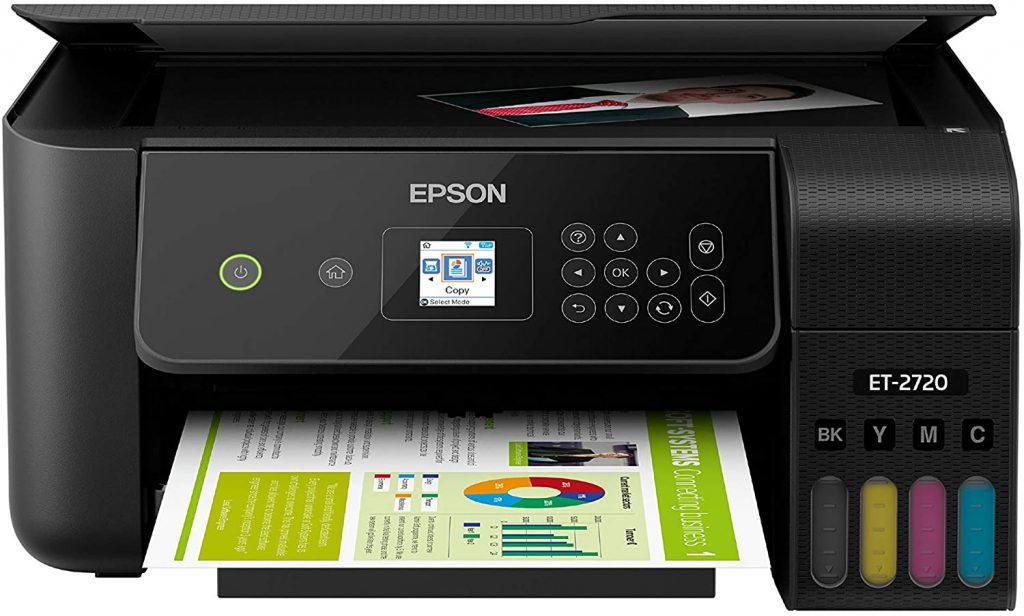The most important piece to finding the best cheap printers is deciding what kind are the best to get—laser printers, inkjet printers, multifunction printers, or photo printers. Some zero-ink models don’t require any ink at all. Some offer duplex printing the best. Choosing the best type of printer will require you to assess the way you’ll be using it. Maybe you’re going to need double-sided printing, or you’re after the best and crisp image quality.

You want to print on multiple paper sizes for the most affordable yet best printing result. You need to look at the other functionalities of your options, also.
Important considerations include paper trays, paper capacity, ink cartridge replacement costs, cost per page, ease of use, operation speed and quality, how many pages it can produce, and noise level. The physical footprint will matter, too.
Keep in mind when you’re shopping for your printers that you’re always looking for affordable deals, meaning there may be some features you should be ready to compromise on to get the price you’re looking for. Let’s start this article by looking at the things you’ll be considering so you can make a prioritized list of what’s important to you. We’ll finish things up by looking at some affordable options that are currently on the market and some FAQs at the very end.

The Best Budget Printer – Inkjet, Photo, And Laser Printer
You’ll determine what type of machine to buy largely by how you’re going to use it. The needs of your household should be matched with what kind of printing machines you decide to purchase. Below are some brief descriptions of the most common types available.
- Inkjet Printers – These kinds of printers produce the best image on plain paper with ink that sprays over the page. These are the best printers for people who will need to print color images because they have a wider variety of color print tones. Color printers are the best for those who won’t use the printer super frequently, as the ink cartridges can get expensive and they’re slower at printing, too.
- Laser Printers – Like any best modern printers, laser printers produce the best image on paper through the use of a revolving drum, a mirror, and toner. It doesn’t need as much toner to make the best images compared to other printers and toner levels don’t decrease due to evaporation like the ink in inkjet cartridge printers. The problem with the toner cartridges that laser printers use is you won’t get the color variation you can with inkjet printers. This kind of item is a really good option for those who need to print a large number of documents and reports.
- Photo printers – Just because something is deemed to be a photo printer doesn’t mean it can’t be used for anything else. Buying the best photo printers is a good option for someone looking to be able to print their photos for an at-home photography business. You will still be able to print the best and greatest documents and worksheets, as long as you get one with full-size paper capability. These printers have the best and high-resolution print functionality which is usually indicated by DPI, or dots per inch. They print best through inkjet technology or by thermal printing.
- All-in-one Printers – This is going to be one of your best printers for the highest functioning home office situation. All-in-one printers can be inkjet or laser. They will have additional operational capabilities, such as scanning, copying, and faxing. This is the best as well for black-and-white documents and color photos.
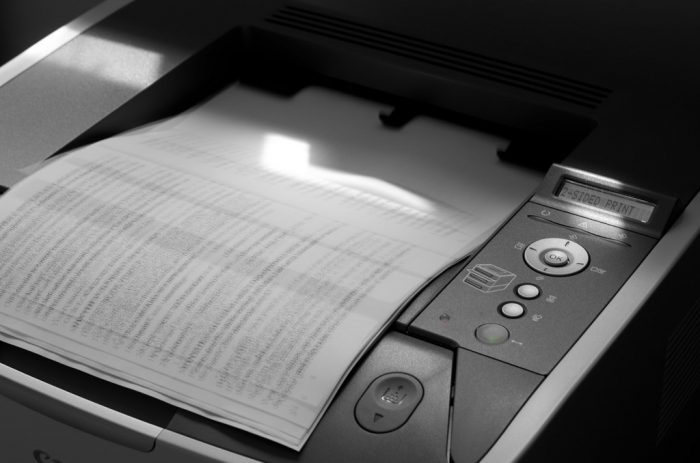
Best Cheap Printer Features
The top affordable printer has a lot of factors that are important to consider. One would be the paper trays. Consider how many there are and what size of paper they hold. Also, for models with scanners included, look for an automatic document feeder and what its capacity is.
The best cheap printers, including both laser and monochrome options, often have faster printing speeds and use toner cartridge that produces high-quality black, though if you want to print photos or use color, it’s worth considering models compatible with tri-color cartridge slots
When you’re deciding what’s the best home printer to buy, you’ll be looking at the type of cartridge it uses to create the images. You can look at how much the cartridges cost during that phase or later on, but it’s a good idea to find out how long the cartridges will last and how much money you’ll spend/save. This will help you get an idea of your running cost. You may end up with a great deal on the top budget printing machines but if you’re going to have to spend a ton of money on the cartridges for it all the time, then it’s not as good of a value as it seems.
Look at how easy it is to use the printing machines. This can include everything from the bootup time to the interface of the display, to how much effort it takes to change the cartridges. You can have a retail salesperson show you how to use the printers in-store, or you can read reviews written by people who already own the printers you’re considering to find this information.
Make sure you look up the pages per minute that each of the printing machines is capable of producing so you know how fast you’ll be able to print projects. Laser ones will have higher numbers for their ppm ratings.
Quality in the long run is a good indicator for the top printer options, too. You can look at DPI for this or anything about the resolution. This is important for graphics. DPI stands for dots-per-inch and the higher this number is, the better the resolution will be for your printed pictures and documents. It will make it where the words on the page are clearer and the images have sharper edges.
Printers also operate at different noise levels. Sometimes people forget to consider this when they’re shopping for new printing machines. You can usually find information about the noise level of printing machines in consumer reviews. You can also look for decibel information in the product description sometimes.
They vary in size. It’s a good idea to know where you’re going to place your machine. You might need affordable and portable printing machines if you need to move it around. Then shop for the size of printing machines that will fit the space you have available.
Best Budget And Cheap Printer
Epson EcoTank ET-2720
The Supertank machines make it so that you aren’t buying new ink cartridges as often as you would with traditional inkjet machines. You buy the larger ink bottles less frequently. You also get some pretty cool features like voice-activated and a 2-year product protection plan. You can produce 10 pages per minute and there is a DPI of 5760 x 1440.
Pros:
- It has the best and decent printing speed
- It has the best resolution-printing
- It has the best high-capacity ink bottles giving you thousands of the best-printed pages without needing refills
- This is the best option if you are looking for ethernet port, wi-fi, and USB connectivity printers
- It is the best compact one
Cons:
- Like most affordable ones, the ink drains fairly quickly on the best and high-quality print mode
- It has a weak WiFi connection
- It has no document feeder
HP Color LaserJet Pro M283fdw Wireless All-in-One – Laser Printer
The HP LaserJet comes at a slightly higher price than the one listed above. It also has more to offer. It’s a laser printing machine so you can print projects at 22 ppm. It has a 2.7-inch touchscreen display for choosing settings. The HP Color LaserJet Pro can print, scan, copy, and fax. It also performs automatic duplex and has a 50-page automatic document feeder so you can produce multi-page documents in one go.
Pros:
- This includes the best built-in security technology for printers
- This has the best dual-band WiFi
- This is one of the best printers if you want to print remotely by using the HP app.
- This has a broad range of paper selection
- This has a fairly small footprint
Cons:
- Toner replacements are best but expensive
- Setup can be tricky
- No operating manual included
Cheap & Best Printers
HP OfficeJet Pro 8025 All-in-One Model
This one is an inkjet by HP. It’s another all-in-one, but this one comes at a lower price. This is quite fast for inkjet printing machines at 20 ppm. You can print, copy, scan, and fax with this machine. You’ll have the option to sign up for the HP Instant Ink program where you can get your ink cartridges automatically delivered directly to your home. You’ll have the capability to use this remotely through the HP app. You’ll also have the built-in security technology HP has developed.
Pros:
- The best highly budget printer
- This has the best fast printing process.
- This has the best color touchscreen interface.
- This has the best automatic document feeder with a 35-page capacity.
- This is best for duplex printing.
Cons:
- Cannot scan directly into a Mac computer
- Drops network connection
- No enlarge/reduce setting options
Cheap Best Printer Conclusion:
It’s much easier these days to find a reliable printer at a reasonable price than it used to be. You should choose the type of printer that makes the most sense for your household. Make sure you think about how much the replacement cartridges are going to end up costing you along the way. Look at other features that are important, too, like paper selections and trays, ease of use, speed and quality, noise level, and the physical footprint. Try to find all of the most important factors for your needs while still staying within the top budget options.
Best Cheap Printers Frequently Asked Questions:
What’s The Best Yet Cheap Printer With The Cheapest Replacement Ink Cartridges?
The two that top the list are the Brother MFC-J995DW and the Epson EcoTank ET-3760.

Which Is The Best Printer Best For Home Use?
The top cheap printer at home is the Canon PIXMA MG3620 Inkjet. When searching for a budget printer, look for the Brother MFC J4335DW and the Epson Workforce stand out for their impressive features. The Brother MFC J4335DW, for instance, not only has a flatbed scanner but also offers duplex printing. For those keen on budget deals, a portable printer or a basic printer might be the way to go. With advancements, it’s possible to easily print from a mobile device, thanks to technologies like Wi-Fi Direct.
What’s The Best Printer?
One of the affordable printers is the Brother MFC-J491DW.
What’s The Top Product To Run In Australia?
At right around $100, the HP Envy 6034 All-in-One Inkjet is a very affordable to run in Australia.
Which Is The Top Brand?
HP models are usually better at their graphics than Canon. They may be slightly more reliable, also. The HP LaserJet MFP is renowned for delivering high-quality documents at a fast speed. Most of these devices come equipped with an input tray and an output tray. They handle various mediums, from photo paper to regular sheets. Users can expect high-quality output, especially with printing machines that use multiple ink colors. However, always be mindful of running costs; some models might consume black ink or color ink quickly. For home offices that require great-looking prints and color accuracy, consider printers that can handle both color prints and monochrome print jobs using more than one cartridge. Always check compatibility with mobile devices, and ensure the provision of accessories like a USB cable when comparing with other printing machines.
Which Affordable Printer Brand Is Considered The Top?
HP is the most reliable for their products.
Which Is Better, Canon Or Epson?
Canon is better in most categories except speed.
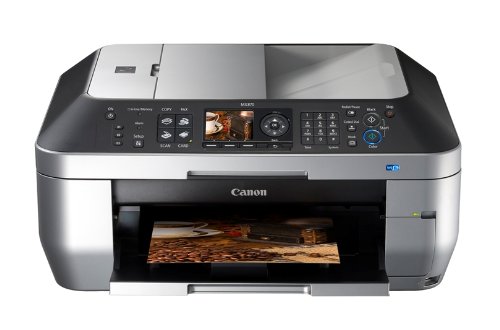
Which Is The Top All-In-One Affordable Model With Wi-Fi Capability?
The HP Envy 6052 Wireless All-in-One Color Inkjet Printer is the best, and is very affordable, too.
What’s The Best Home All-In-One Printer Yet Affordable?
The top option is the Brother MFC-J6945DW INKvestment Tank Color Inkjet All-in-One Printer.
What Printer Model Has The Best Yet Affordable Ink?
One of the most popular types of affordable ink is the type that comes with super-sized tanks. The Epson EcoTank ET-3760 has affordable ink.
Are Cheap Printers The Best?
An affordable printer might seem like the best option for saving money upfront, but they often come with high running costs due to low-cost or low-sale price options and incomplete prints, especially for lengthy documents or color pages; it’s better to consider printing machines with a high page yield or those that use single cartridge slots for multipage documents, faster printing speed, and detailed scans to avoid ongoing expenses.
Which Model Is The Most Affordable?
Do Affordable Models Usually Use Up More Ink Than More Expensive Models?
How Long Does Cheap Printers Usually Last?
Cheap printing machines usually last for a few years but may require more maintenance over time, despite being a solid choice for great value, especially those that have undergone rigorous testing and are compatible with features like Mopria Print Service, Brother’s Mobile Companion App, Apple AirPrint, or Brother HL series with a main tray, even though finding one that lasts like a blue moon might be time-consuming.
Is Canon’s The Best Yet Cheap Model?
Last Updated on November 11, 2025 by msj484
DISCLAIMER (IMPORTANT): This information (including all text, images, audio, or other formats on FamilyHype.com) is not intended to be a substitute for informed professional advice, diagnosis, endorsement or treatment. You should not take any action or avoid taking action without consulting a qualified professional. Always seek the advice of your physician or other qualified health provider with any questions about medical conditions. Do not disregard professional medical advice or delay seeking advice or treatment because of something you have read here a FamilyHype.com.